Conceptual view of a macro script
- One <import> element. (Optional)
- One <vars> element. (Optional)
- One or more <screen> elements.
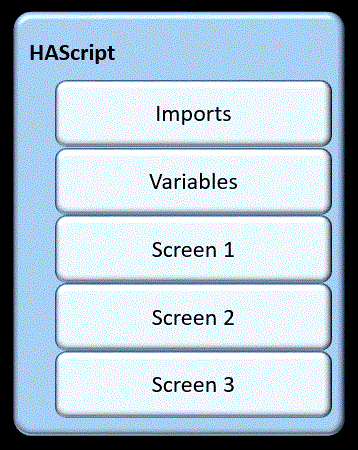
All macro scripts are structured like this, except that most have more screens. If there were 50 screens in the above macro, then the diagram above would look much the same, except that after Screen3 there would be additional screens: Screen4, Screen5, and so on, up to Screen50. (However, the order in which the screens are stored does not necessarily represent the order in which the screens are executed when the macro is played.)
The <HAScript> element is the master element of a macro script. (HAScript stands for Host Access Script.) It encloses the entire macro and also contains, in its begin tag, attributes that contain information applicable to the entire macro, such as the macro's name. For an example of an <HAScript> element see Figure 2.
The <import> element is used to import Java classes and is optional. Importing Java classes is an advanced topic that is not discussed until Creating an imported type for a Java class.
The <vars> element is used to declare and initialize variables belonging to one of the standard data types (boolean, integer, double, string, or field). Using standard variables is an advanced topic that is not discussed until Variables and imported Java classes.
The <screen> element is used to define a macro screen. The <screen> element is the most important of the elements that occur inside the <HAScript>. As you can see in Figure 1 above, a macro script is composed mostly of <screen> elements (such as Screen1, Screen2, and Screen3 in the figure). Also, most of the other kinds of XML elements in a macro script occur somewhere inside a <screen> element.