HCL ZIEWeb Desktop Client
ZIEWeb Desktop Client is the new Z and I Emulator for Web client which can be installed on all supported client platforms for Z and I Emulator for Web. Instead of using system JRE, ZIEWeb Desktop Client comes with embedded JRE, which loads the ZIEWeb desktop faster. This can be used to connect to a Z and I Emulator for Web server and can also work as a Stand-alone application.
- Local profile : In local profile mode, it can be used as a native, independent application. Users can create sessions of their own.
- Remote Profile : In remote profile mode, it can connect to a centralized server where the session definitions are maintained, and HTML pages are created by using the Deployment Wizard.
Note :
- The version number shown within the ZIEWeb Desktop Client panels (About Panel and Java console) denote the ZIEWeb Desktop Client version and not of the ZIEWeb Server.
- ZIEWeb Desktop Client packages are downloaded to the user's system based on the type of client used, as follows :
- For a Windows Client, the .msi package is downloaded.
- For a RHEL client, the .rpm package is downloaded.
- For an Ubuntu client, the Debian package is downloaded.
- For an Mac client, the .dmg package is downloaded.
Using the ZIEWeb Desktop Client (ZIEWeb):
After installing ZIEWeb Desktop Client, when the application starts, Users will be presented with a Welcome page that has the following two options :
- Local profile - allows user to access standalone ZIEWeb.
- Remote Profile - allows user to access administrator managed pages such as HTML - based model, Configuration server-based models and Combined models.
- Local Profile :
If users pick local profile option on the Welcome page, Standalone ZIEWeb is opened. If users have used Standalone ZIEWeb before, all configurations will be loaded and sessions will appears as it is. Users can operate as before.
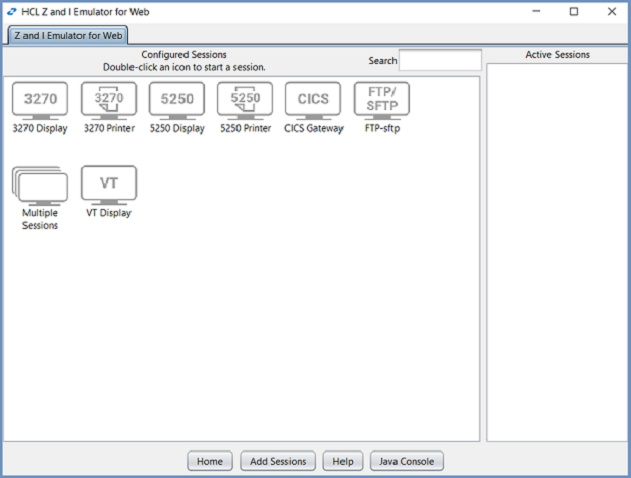
Users can click on the Home button to go back to the Welcome Page in case they want to change their mode of access. - Remote Profile :
If users pick remote profile option on the Welcome Page, they will be taken to the Configuration Page.
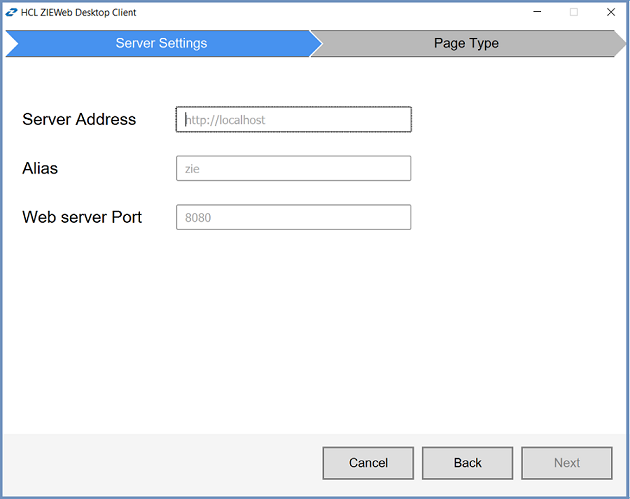
On this configuration page, users are expected to enter the following information :
- Server Address - Address of the ZIEWeb server where HTML and config pages are available. (Example - http://localhost )
- Alias - zieweb_alias name. zieweb_alias is the alias (or path) of the publish directory
- Web Server Port - Port number on which web server is configured.
All 3 fields are mandatory to navigate to the next page. Unless all fields are filled, Next button will not be enabled.
Note : Web Server Port field takes only numbers with maximum length of 5 digits.
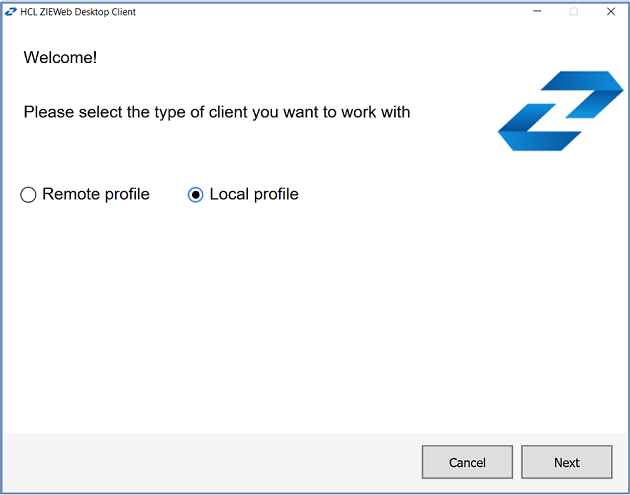
ZIEWeb components:
Page Type:
On this Page, users are expected to select from 2 options.
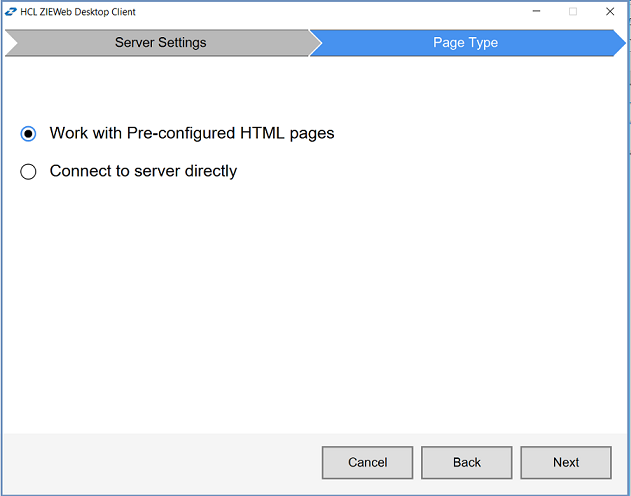
Based on the selected options, ZIEWeb Desktop Client will connect to the already existing HTML pages or config pages.
- Work with Pre-Configured HTML pages
- Connect to server directly
Wizard buttons
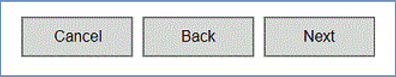
- Cancel - Prompts to Cancel the operation and close the wizard.
- Back - Navigates back to the previous page.
- Next - Navigates to the next page.
ZIEWeb Connectivity:
Work with Pre-Configured HTML pages :
If the user selects the option to Work with Pre-Configured HTML pages and clicks on the Next Button, ZIEWeb Desktop Client will display a History list of upto 10 of the previously accessed pages under the 'Recent opened' section. The User can either select a page from the displayed list or search for a required page using the search box. After selecting the required Page, Click on the Next button to launch the selected page and connect to any of the sessions that are configured for this page.
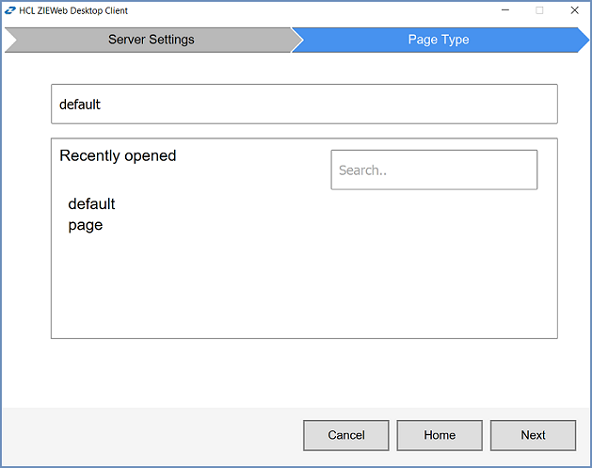
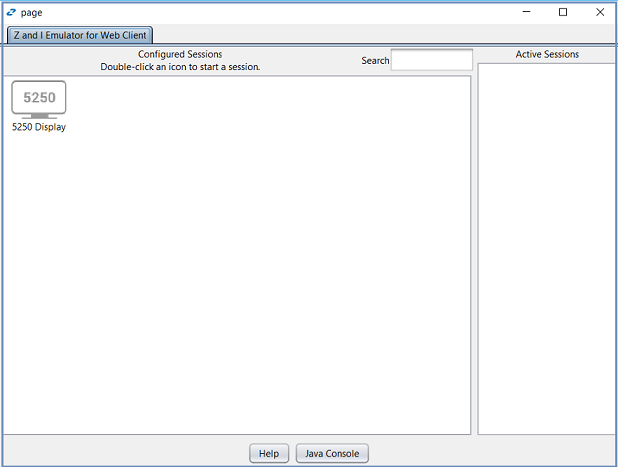
Connect to server directly :
If the user selects the option to Connect to ZIEWeb server directly, and clicks on the Next Button, the HCL Z and I Emulator for Web Login page is presented to the user to 'Log on' and launch a configured session using the login credentials or go back to the 'Home' page.
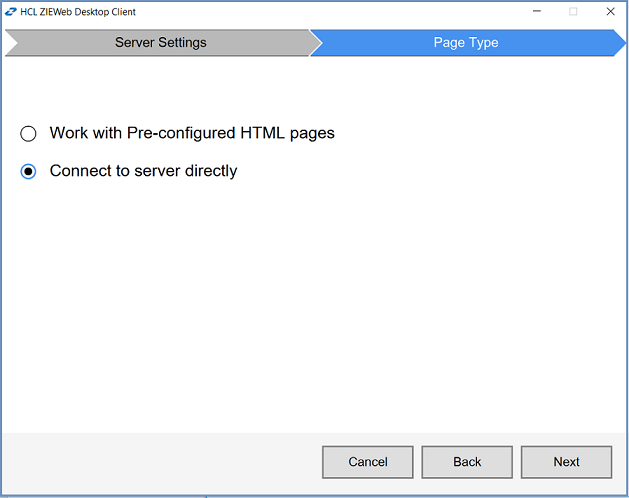
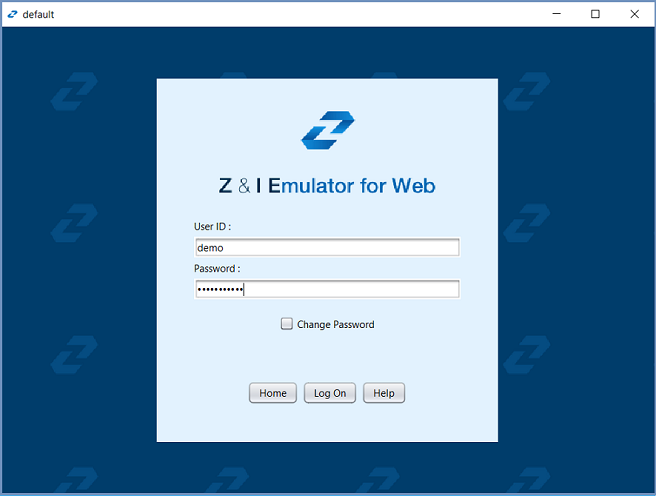
Limitations:
- ZIEWeb Desktop Client shortcut on the Desktop does not get created when installed on Linux based operating system.
- ZIEWeb Desktop Client works only on 64 bit operating systems.
- The server address, alias and port number entered by the users are not validated. If the details are correct, only then the page appears. Otherwise an appropriate Error is shown to the users.