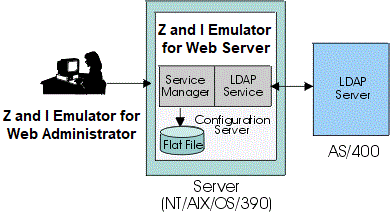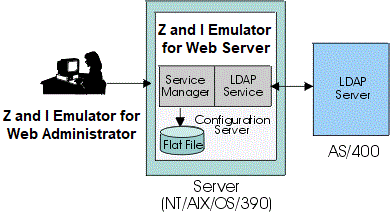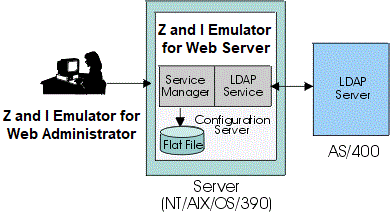Deleting a user or group
- Select Users/Groups in the Administration window.
- Right-click the user or group you want to delete.
- Select Delete.
- If you are deleting a group and want to delete the user accounts of all the members of the group, click Also delete all members of this group.
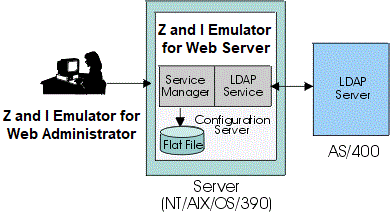 |
This option is not available if you are using LDAP.
|
- Click OK.
If you delete a group, the group's name is removed from the accounts of all the members of the
group. If this is the last group, the users are automatically made members of the default group
ZIEWeb, unless you check the Also delete all members of this group checkbox. Then all users are
deleted instead of added to the default ZIEWeb group.
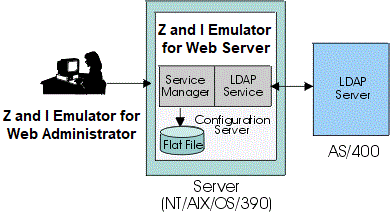 |
If you are using LDAP,
you must delete the members and subgroups before you can delete
the parent group.
|