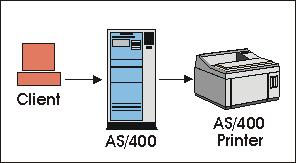

Z and I Emulator for Web provides the following functions for 5250 host printing:
The Host Print key is available in a 5250 display session; it sends the contents of the presentation space to the iSeries as a print job that can be printed on any iSeries printer. If the job is directed to a Z and I Emulator for Web 5250 printer session, it will print on the printer specified for that session. The Host Print key is mapped by default to Ctrl-Pause.
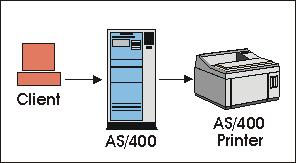
The 5250 host print transform function converts the iSeries print-data stream to ASCII just before it is sent from the iSeries to the local printer. Having the conversion done on the iSeries ensures that most of the print processing is done there, not on the client.
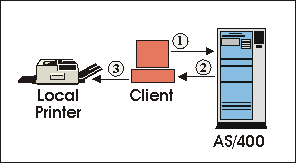
|
|
The ASCII print-data stream is suitable for many IBM and non-IBM printers; it uses iSeries system objects that describe the characteristics of a particular ASCII printer. When you configure a printer session, you just select the printer from the long list provided.
By default, Z and I Emulator for Web uses SCS-to-ASCII transform but you can configure the iSeries to do AFP-to-ASCII transform, which Z and I Emulator for Web also supports. The ASCII data stream is passed through the client by means of the SCS ASCII Transparency (ATRN) command; Z and I Emulator for Web deletes the command and passes the ASCII data stream to the workstation printer.