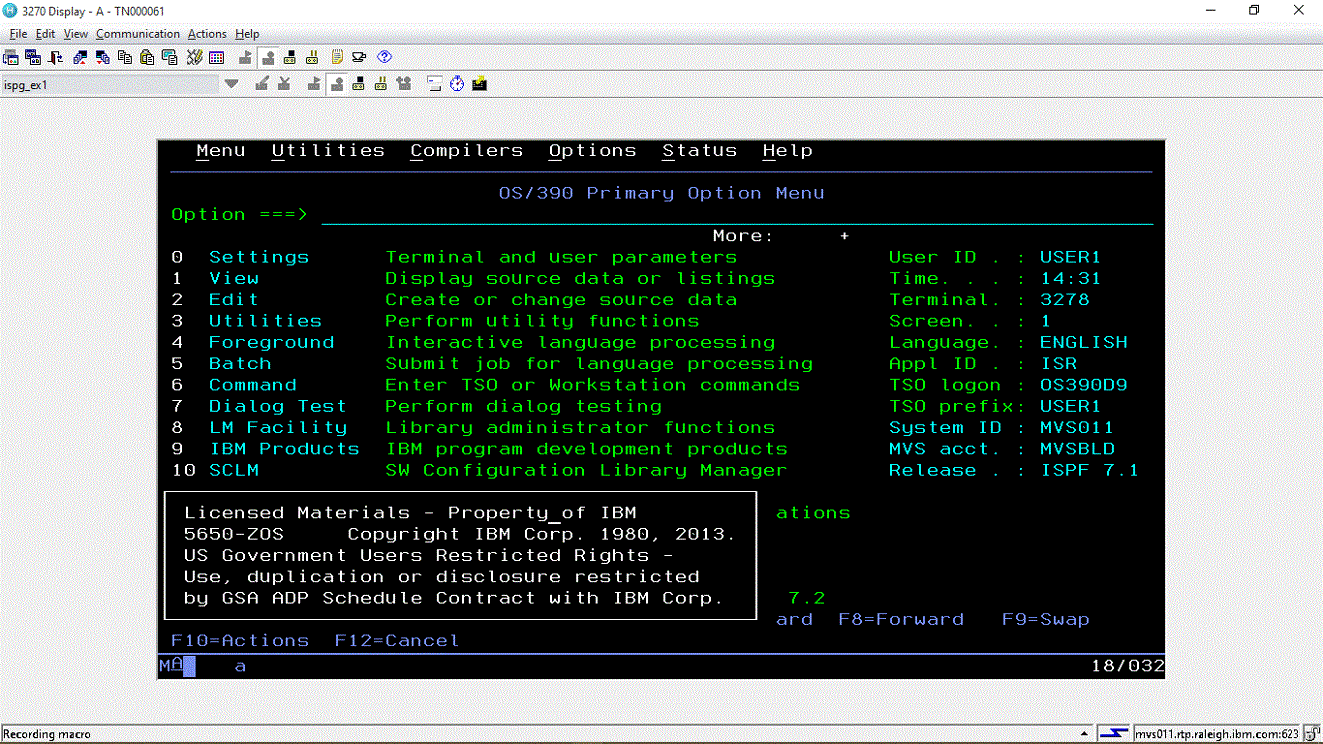Application screen
An application screen is a meaningful arrangement of characters displayed on the Z and I Emulator for Web session window by a host application.
As you probably realize, you are already very familiar with the
concept of an application screen. An example of an application screen
is the ISPF Primary Option Menu, which is displayed in Figure 1. (This same application screen is displayed
in Figure 2.)
Figure 1. A sample application screen, the ISPF
Primary Option Menu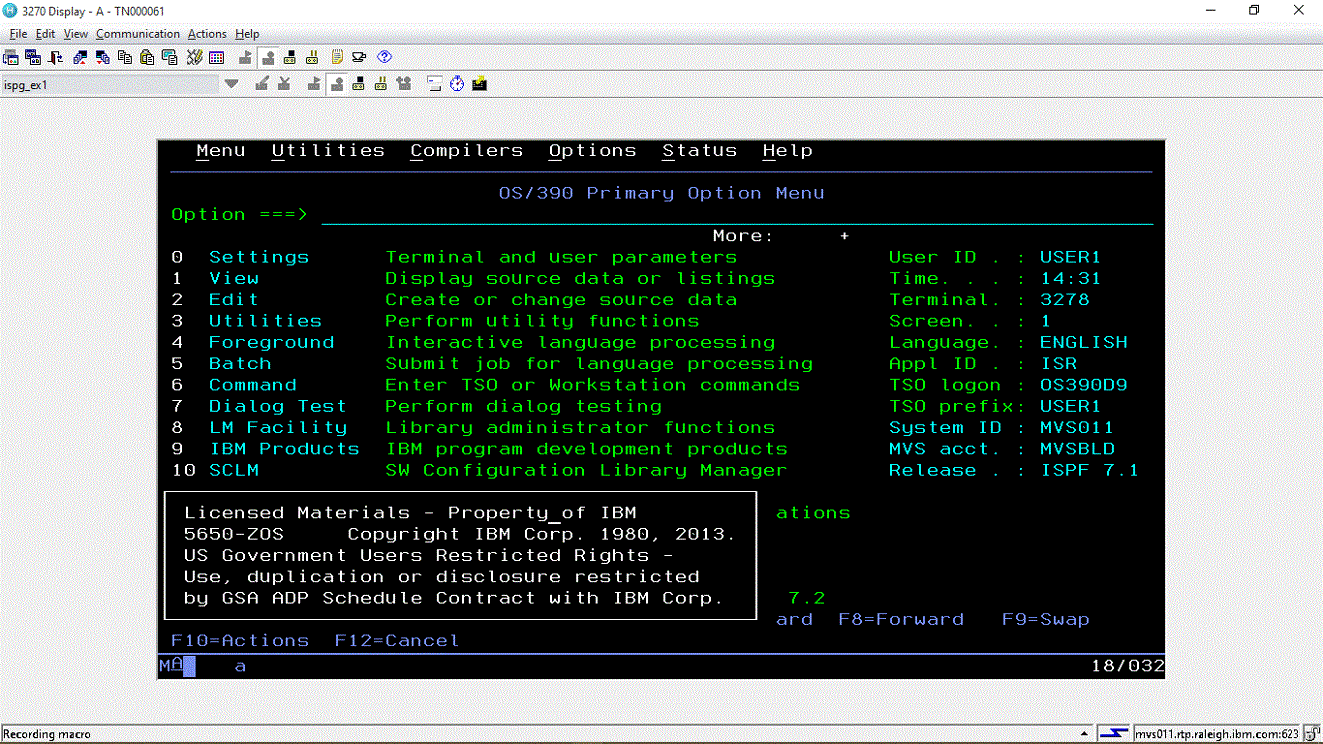
In the figure above you can see that this application screen
has menu selections displayed in a row across the top (Menu, Utilities, Compilers, Options,
and so on), function key assignments displayed in a row across the
bottom (F1=Help, F2=Split, and so on), a title near the
top (ISPF Primary Option Menu), a list of options along
the left side (0 through V), and an input field
in which to type an option number or letter (Option ===>).
When the user provides input, for example by typing a 3 (for Utilities)
followed by the enter key, the ISPF application removes all these
visible items from the session window and displays a different application
screen.