Conceptual view of a macro screen
- One <description> element. (Required)
- One <actions> element. (Required)
- One <nextscreens> element. (Required, except in an Exit Screen)
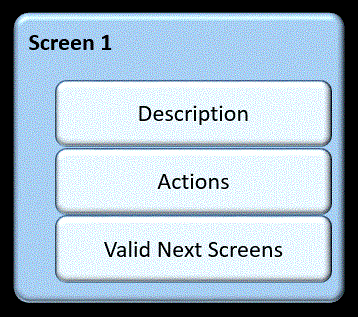
All <screen> elements are structured in this way, with these three subelements. (A fourth and optional type of subelement, the <recolimit> element, is discussed later in this book.)
The <screen> element is the master element of a macro screen. It contains all the other elements that belong to that particular macro screen, and it also contains, in its begin tag, attributes that contain information applicable to the macro screen as a whole, such as the macro screen's name.
The <description> element contains descriptors that enable the macro runtime to recognize that the <screen> element to which the <description> element belongs is associated with a particular application screen. The descriptors and the <description> element are described in Screen description and recognition.
The <actions> element contains various actions that the macro runtime performs on the application screen, such as reading data from the application screen or entering keystrokes. The actions and the <actions> element are described in Macro actions.
The <nextscreens> element (Valid Next Screens in Figure 1) contains a list of the screen names of all the <screen> elements that might validly occur after the current macro screen. The <nextscreens> element and the elements that it encloses are described in Screen Recognition, Part 2.