Macro Editor
The Macro Editor (the full name is the Host Access Macro Editor)
is a graphical user interface (with buttons, input fields, list boxes,
and so on) for editing the parts of a macro. Figure 1 shows the Macro Editor.
Figure 1. Macro Editor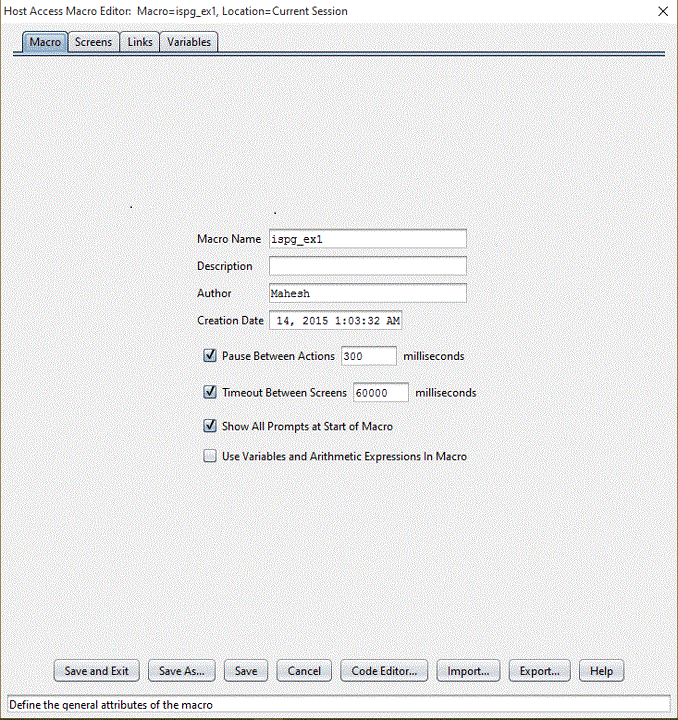
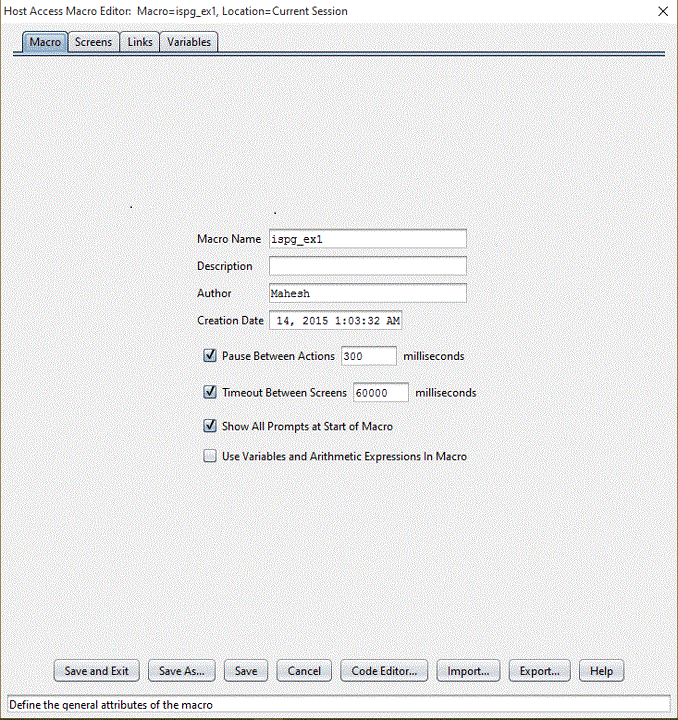
You will probably use the Macro Editor for most of your macro development. It is more powerful (in terms of managing data more easily) than the Code Editor described in the next subsection, although it cannot do everything that the Code Editor can do.
To bring up the Macro Editor go to the Macro Manager toolbar.
- Click the Select a macro icon to select a macro to edit.
- Click the Edit current macro properties icon to edit the macro with the Macro Editor.