Sample Description tab
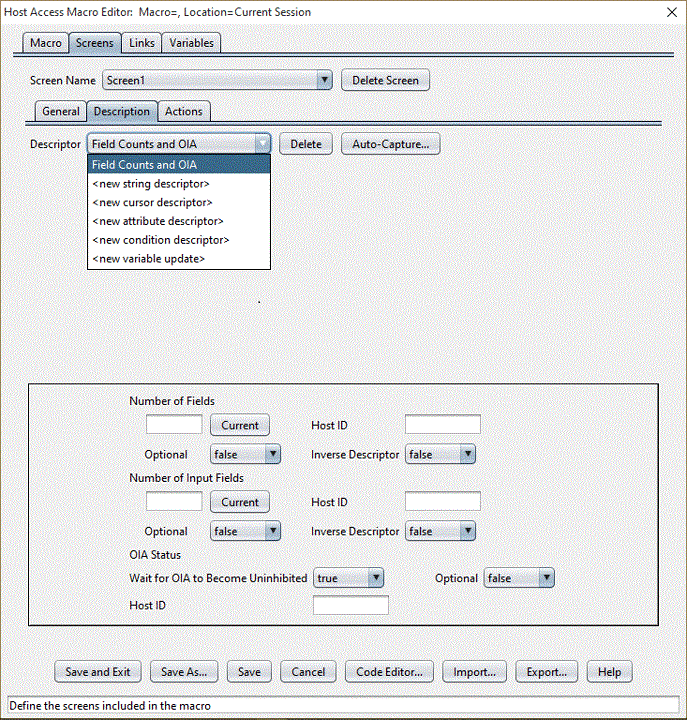
As you look at Description tab in the figure above, you can see that it has an upper area and a lower area.
The upper area contains controls that operate on a single descriptor element considered as a whole. In particular, the Descriptor listbox situated in the upper left corner of the Description tab contains the name of the currently selected descriptor. In the figure above, the currently selected descriptor is a Field Counts and OIA descriptor at the top of the list. (Descriptors do not have names. Field Counts and OIA is the type of the descriptor.)
The lower area of the Description tab displays the contents of the currently selected descriptor. Because the currently selected descriptor is a Fields Counts and OIA descriptor, the lower area of the Description tab presents the contents appropriate to that type of descriptor. If the user created and selected another type of descriptor, such as a String descriptor, then the lower area would present the contents appropriate to a String descriptor.
- The screen contains 80 fields (the Number of Fields field is set to 80).
- The screen contains 3 input fields (the Number of Input Fields field is set to 3).
- The screen has the input inhibited indicator cleared (the Wait for OIA to Become Uninhibited listbox is set to true).
Caution: Although the Macro Editor presents the Fields Counts and OIA descriptor as a single descriptor containing three tests, in fact the macro language defines these three tests as three separate and independent descriptors. See Field Counts and OIA descriptor.
The lower area of the Description tab in Figure 1 also displays, for each of these three tests in the Field Counts and OIA descriptor, two more fields, labeled Option and Inverse Descriptor. You can ignore these two fields for now. They are described in the section Default combining method.