Authentication via Portal Server's Credential Vault Service
In this model, users are authenticated via Portal Server, a component of IBM WebSphere Portal. Figure 1 illustrates this environment:
Figure 1. Web Express
Logon in a Portal Server environment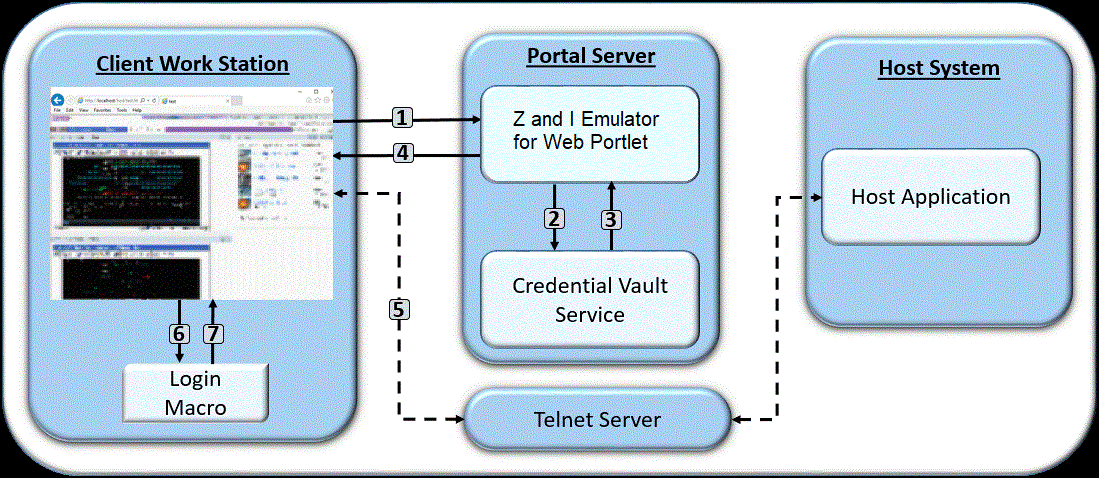
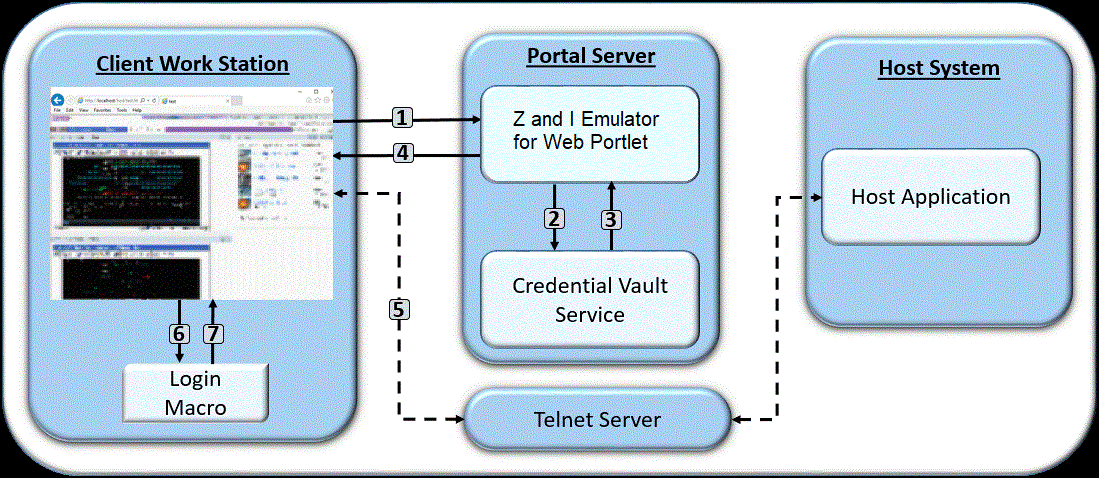
- The user logs on to IBM WebSphere Portal and chooses a portal page that includes the Z and I Emulator for Web portlet.
- The Z and I Emulator for Web portlet initiates the Credential Vault Service.
- The Credential Vault Service retrieves all the credentials that are accessible to the Portal user.
- The Z and I Emulator for Web portlet sends the credentials to the client workstation and displays the Z and I Emulator for Web applet.
- The user launches a host session.
- The login macro executes.
- The login macro retrieves the credentials from the data received from the Z and I Emulator for Web portlet and performs the logon operation.
Macro-based automation has been successfully tested with the following
applications:
- IBM Tivoli Access Manager for e-business Versions 5.1, 6.0 and 6.1
- Microsoft Active Directory
- Netegrity Siteminder Version 5.5
- IBM WebSphere Portal Server Versions 6.0 and 6.1
- IBM WebSphere Application Server Versions 6.0, 6.1 and 7.0
- IBM DB2 Universal Database Version 7
- z/OS V1R4 with APAR PQ74457
 |
The macro-based automation version of Web Express Logon can function with other applications that are not listed here. |