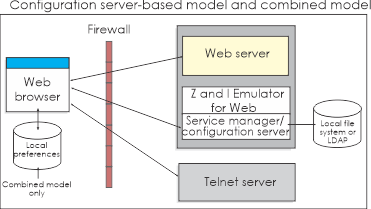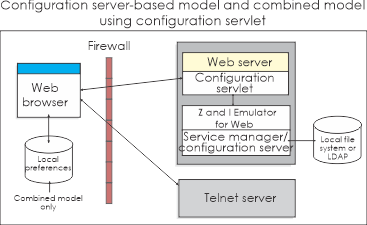Understanding the configuration server-based model
In the configuration server-based model, host session information is maintained on the configuration server using the Administration client, and the information is defined using a user and group structure. By default, the configuration server stores its data directly on the Z and I Emulator for Web server machine, though it can be configured to use LDAP instead. Users access their configurations using either custom HTML files created in the Deployment Wizard or by using one of several HTML files that are provided as part of Z and I Emulator for Web. User IDs are defined in the configuration server, and in most cases the user needs to log on to the Z and I Emulator for Web server before viewing his sessions. If administrators allow users to save changes, user preferences are stored in the configuration server by user ID. Because their customizations are saved on the configuration server, this model may be the best choice if users need to access their sessions from multiple machines.
By default, the Web browser communicates directly to the configuration server. If you communicate through a firewall, you need to open the configuration server's port on the firewall. Alternatively, you can use the configuration servlet to eliminate the need to open the configuration server's port on the firewall. The Web browser connects to the configuration servlet over an HTTP or HTTPS connection and the configuration servlet then interacts with the configuration server. See Configuring the configuration servlet for more information about using the configuration servlet.